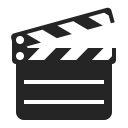
With MOVIEJACK you can download videos automatically in best quality. Even in HD or 4K. MOVIEJACK will always choose the optimum quality available. Without commercial breaks.

Now also available with playlists support! Save plenty of time downloading hundreds of videos automatically on your computer. With just one click.

Many portals limit download speed. With MOVIEJACK you can download several videos simultaneously using your full bandwidth.

With music videos you can choose to download the sound track only to enjoy the title as MP3. Go for oldies or the latest hits!
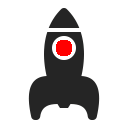
Problems with videos juddering and stagnating? Is your internet connection too slow? No problem thanks to MovieJack: download and simply watch offline.

You have insufficient data volume and cannot watch videos on the go? Just download beforehand and copy to your smartphone.